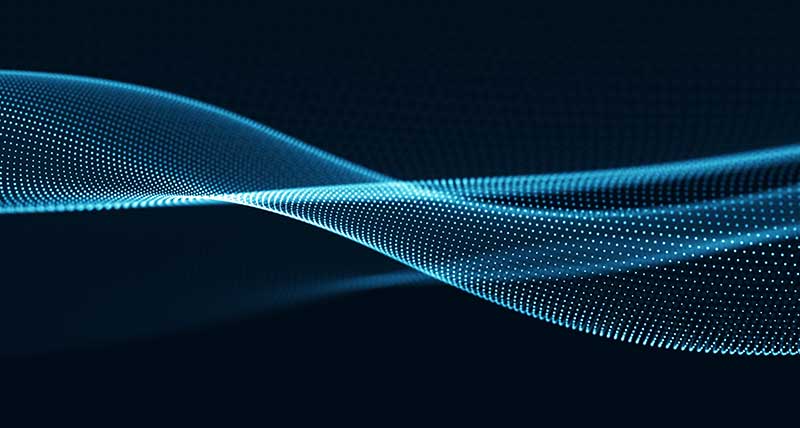In this podcast, I talk to Emily Neal, systems specialist at Hexagon Safety & Infrastructure, about the best practices for implementing and using inPURSUIT records management system (RMS) for desktop and field-based reporting.
Laura Beth: Thank you for joining us for an Intergraph SG&I podcast. I’m your host, Laura Beth Ezzell. In today’s podcast we are talking with Emily Neal who is a systems specialist at Intergraph. Emily is based in Columbia, Maryland. Emily, thank you for joining us.
Emily: My pleasure.
Laura Beth: Emily, public safety agencies everywhere are working to find the right solution to manage records. You are here to talk to us about using the right solution to do that, and how to be efficient with your records management system. Emily, first just tell us about your role at Intergraph.
Emily: I’m a systems consultant with our RMS delivery team. We manage the implementation. So, I do the implementation and training for all of our inPURSUIT products like records management, WebRMS, and field-based reporting. I’ve been doing this for about four years.
Laura Beth: What solutions does Intergraph offer for records management?
Emily: We have a variety of different products. With theinPURSUIT suite, particularly with inPURSUIT RMS, the records management system offers a modular-based approach to track incidents, arrests, and bookings. We offer a field-based reporting utility as well that imports the records.
Laura Beth: How can an agency maximize the efficiency of using inPURSUIT RMS?
Emily: The key is to get as many departments as possible using the product. When everyone is centralized in a single place and using the same software, organizations see better internal communication. We offer a centralized security system, so you can either limit information settings to records or you can grant access to different departments, so you can use these items and share them as we go through the process.
Laura Beth: Let’s talk about some specific processes now. What are some best practices when using RMS in handing arrests and bookings?
Emily: For inPURSUIT, best practice is knowing the module functionalities so that you can better share information. We offer a master index where you can track essential details such as names, vehicles, and locations.It becomes a place where you can have a master name like “John Smith,” and we can identify all of the different incidents or arrests that “John Smith” was involved in, and we can leverage in arrests and bookings by having officers complete our booking form first. When you finish the booking, it links to the master name. Then later on, when the officer goes to fill out an incident report with the arrest record, they’ll pull in that master name. So, you’re keeping the central offense codes, tracking prisoner property, and contact information all in one spot.
Laura Beth: Ok, so let’s talk about some other areas. How can agencies improve their workflow when it comes to the management of property and evidence?
Emily: With the modular-based approach, we have an evidence module and a property module. They’re both separate, but they communicate with each other within the RMS. Typically, evidence is considered things that are in hand, and property are things out of hand or lost or stolen goods. The two modules work together. We have a transfer from property to evidence feature. From our field-based reporting, we also have a search-associated property that allows our SEO users to properly grab and update the records to ensure they’re updating the right ones. When an officer goes through the transfer process, they can transfer the property item over to the evidence.
Multiple groups can work in the evidence module, like detectives, crime lab personal, and evidence custodians. We offer security features that can limit the access that users have, if necessary. That means you can use our security settings to update certain fields like an authorized disposition. You can have a detective come in and say there’s a gun that’s due for disposal. We don’t need it anymore for our casework. And then, the evidence custodian comes in and approves that, setting the actual disposition for the record. And that can be all under the control of our security settings. We offer a workflow in all of these modules that will allow this type of communication to happen. Users can click on a link and go directly to the record and follow these steps to update the record.
Laura Beth: What is at stake by not having a system like this in place?
Emily: Users are going to overlook information or overlook reports. We offer different tools in the system that track and approve processes like our workflow system to sort of offer a sign off at each step from arrest and bookings straight through the prosecution. So, we can search and leverage those individual little fields and if you’re not tracking that then you risk not having supervisor approval at some point or not knowing that a name was involved in another case. So, by having it in one place is very good.
Laura Beth: Is there anything I haven’t asked you that you would like to share with our audience?
Emily: No, I think that’s it. I think the big thing is taking in all of these RMS features and making sure that the depths of what RMS offers that our current customers are using everything in the module that they can. And then, we’re going to go forward and transfer this over to WebRMS as well. We can look forward to the same functionality there as well.
Laura Beth: Ok, and just quickly, WebRMS is the cloud-deployable version of inPURSUIT RMS. Correct?
Emily: Correct.
Laura Beth: Emily, we appreciate your time and thank you for being our guest. You can learn more about our Hexagon Safety & Infrastructure’s public safety solutions by visiting our website.