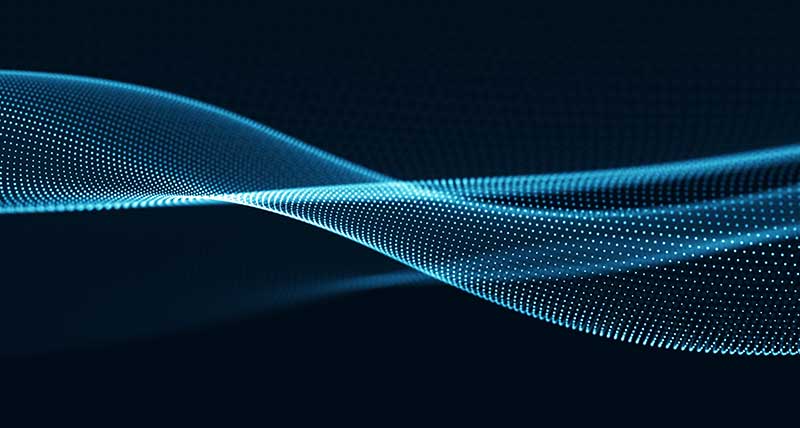Every year, HxGN LIVE offers amazing personal and professional development opportunities. With more hands-on training, industry-specific sessions, and technology previews this year than ever before, there’s no better time to shape your career and future than at HxGN LIVE 2019, 11-14 June in Las Vegas.
Our Tuesday complimentary hands-on trainings are always incredibly popular, but registration is required to attend these half-day sessions. Explore the list of workshops below, then register for HxGN LIVE and your preferred trainings. Sign up early to claim your seat and get the most benefit from your Hexagon software!
NEW THIS YEAR! Classes will be divided into morning and afternoon sessions, so be sure to register for the corresponding hands-on training session if you’re looking for eight (8) hours of training.
Morning: I/CAD Essentials – Level I
Open to fire, law enforcement, and EMS users, this four-hour, hands-on training course will cover the essential functions of I/Dispatcher, a product within the Intergraph Computer-Aided Dispatch (I/CAD)suite. From log on to sign off, Hexagon product experts will guide you through the basic life cycle of a unit and an event in I/Dispatcher. Whether you’re a beginner or have some experience, this session will enhance your knowledge and understanding of how I/Dispatcher works and show new capabilities added to version 9.4.
This session is for I/CAD users familiar with I/Dispatcher, I/Calltaker, and Microsoft Windows products.
Afternoon: I/CAD Essentials – Level II
Dig deeper into I/Dispatcher during the second part of this hands-on I/CAD training course. See what’s new and learn how to create and update events and their statuses, perform event, unit, and employee inquiries, and complete map functions, including commands, controls, and views.
This session is for I/CAD users familiar with I/Dispatcher, I/Calltaker, and Microsoft Windows products.
Morning: I/CAD System Administration – GUI Modification
Calling all system administrators! Take your knowledge of I/CAD to the next level during this hands-on training course, where you’ll learn advanced system administration and configuration tasks from leading Hexagon product experts.
During this deep-dive session, discover how to:
- Modify GUI resources in Visual Studio
- Make new modifications in monitors through Windows Presentation Foundation (WPF)
- Manage GUI files in CADDBM
This session is for experienced I/CAD system administrators and stakeholders familiar with Windows-based applications, administrative tasks, and agency workflows. You should have a working knowledge of I/CAD and I/CAD products, including CADDBM, I/Executive, and I/Dispatcher.
Afternoon: I/CAD System Administration – Deployment & Centralized Administration
Hone your skills as an I/CAD system administrator during this four-hour, hands-on training course. Learn how to deploy and configure your I/CAD system to improve incident response and boost productivity within your agency.
During this deep-dive session, you’ll learn how to:
- Install I/CAD silently and automatically
- Use Group Policy to distribute I/CAD configuration
- Manage configuration files in CADDBM
- Distribute map and deployment files
This session is for experienced I/CAD system administrators and other stakeholders familiar with Windows-based applications and administrative tasks. You should have a working knowledge of I/CAD and Microsoft Windows.
Morning: Intergraph InPursuit WebRMS for System Administrators
Your job is demanding. As you’re asked to do more with less, you must also manage your data. Join us for a first-hand look into how you can leverage Intergraph InPursuit WebRMS to make your job easier. Come prepared to discuss your agency’s operations for incident and traffic accident reporting, case investigations, evidence and asset management, arrest processes, and more.
During this deep-dive session, learn about:
- Administering, updating, and maintaining InPursuit WebRMS software
- Modules and common workflows
- Establishing new users
- Working with alerts, approvals, user interface customization, and approval routing
This session is for system administrators familiar with configuring and performing tasks within InPursuit WebRMS.
Afternoon: Simplify Your Daily Workflows with Intergraph InPursuit WebRMS
Better manage resources and improve public safety in your community during this four-hour, hands-on training workshop with Hexagon product experts. Discover tools within Intergraph InPursuit WebRMS to help streamline your daily routine and enhance officer safety and productivity in the field.
During this deep-dive session, learn about:
- InPursuit WebRMS modules
- Data entry and approvals
- Linking and evidence submission and management
- Common workflows
Morning: Intergraph InSight Suite – Introduction
First responders need accurate, complete data to make their communities safer places to live, work, and visit. Join top-notch product experts for a four-hour, hands-on training session on Intergraph InSight, Hexagon’s suite of public safety data visualization and analytics software for evidence-based reporting, analysis, and decision-making. Discover how you can leverage these powerful products to assess performance, better allocate resources, and improve operations within your agency.
Afternoon: Intergraph InSight Suite – Advanced
Public safety agencies collect massive amounts of data each day. But, without context, that data holds little value. Learn how Hexagon’s Intergraph InSight suite transforms raw, fragmented, incomplete, and inaccurate data into usable reports, so you can quickly turn knowledge into action.
During this deep-dive session, learn how to:
- Share information via the web, on-premise, or in the cloud
- Set up alerts within your agency
- Build powerful visualizations
Morning: Mobile Administration & Remote Content Manager
Maintaining a mobile fleet is critical for first responders. In this four-hour, hands-on training course, Hexagon product experts will share the essentials of mobile administration for Intergraph Mobile for Public Safety and explain how to update field units with Remote Content Manager.
During this deep-dive session, learn how to:
- Send information from I/CAD and I/Mobile Data Terminal to Intergraph Mobile for Public Safety
- Install, configure, and deploy Intergraph Mobile for Public Safety
- Configure and deploy Remote Content Manager
This session is for Intergraph Mobile for Public Safety administrators familiar with Windows-based operations and mobile data computers.
Afternoon:Exploring Intergraph Mobile Responder
First responders need secure, timely access to information to make their communities safer and more resilient. In this hands-on training course, see how Intergraph Mobile Responder extends Intergraph Computer-Aided Dispatch (I/CAD) to public safety agencies, providing the information and situational awareness they need to effectively respond to and manage any crisis.
During this deep-dive session, learn about:
- IT management and configuration
- User interface overview and use
This session is for I/CAD and Intergraph Mobile Responder administrators familiar with Apple, Android, or Windows-based applications.
We’ll release more information soon about our public safety sessions at HxGN LIVE 2019, so stay tuned. Register today and save $600 with our $749 Early Bird Rate through 4 March. Hope to see you there!